Here is how to log in after you’ve logged out. Since Shop Phone uses your business Shopify login as your user authentication (we don’t store any passwords or private information on our side) you will need to resend a PIN code every time you want to log back in:
Logging in to the Shop Phone mobile app after you’ve logged out
Note: If you do not have access to your company’s Shopify dashboards, you will need to ask an administrator to do this for you, including the rest of the steps below.
- Open the Shop Phone web application accessible through the Shopify Apps panel.

- Click on “Team management” tab from the top left of the page.
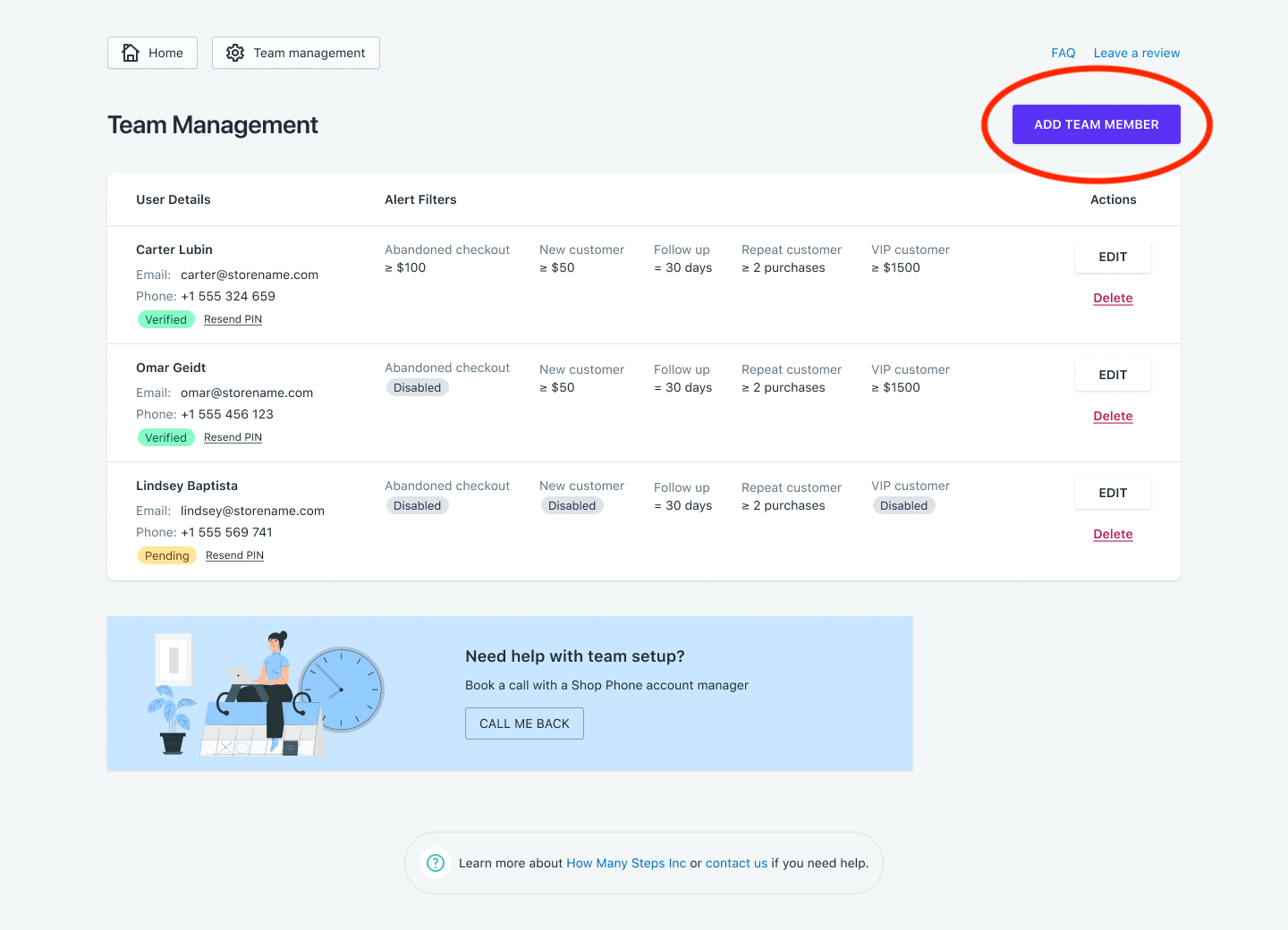
- Find your user and click on the “Resend PIN” button.

- Shop Phone will send you a one-time PIN code, please enter this into the verification page when you open the app.
- It’s advised not to sign out of the app if you’d like to keep alerts coming. If you are getting too many alerts and want to minimize these, please refer to the next article “Alert filters” to manage these.




